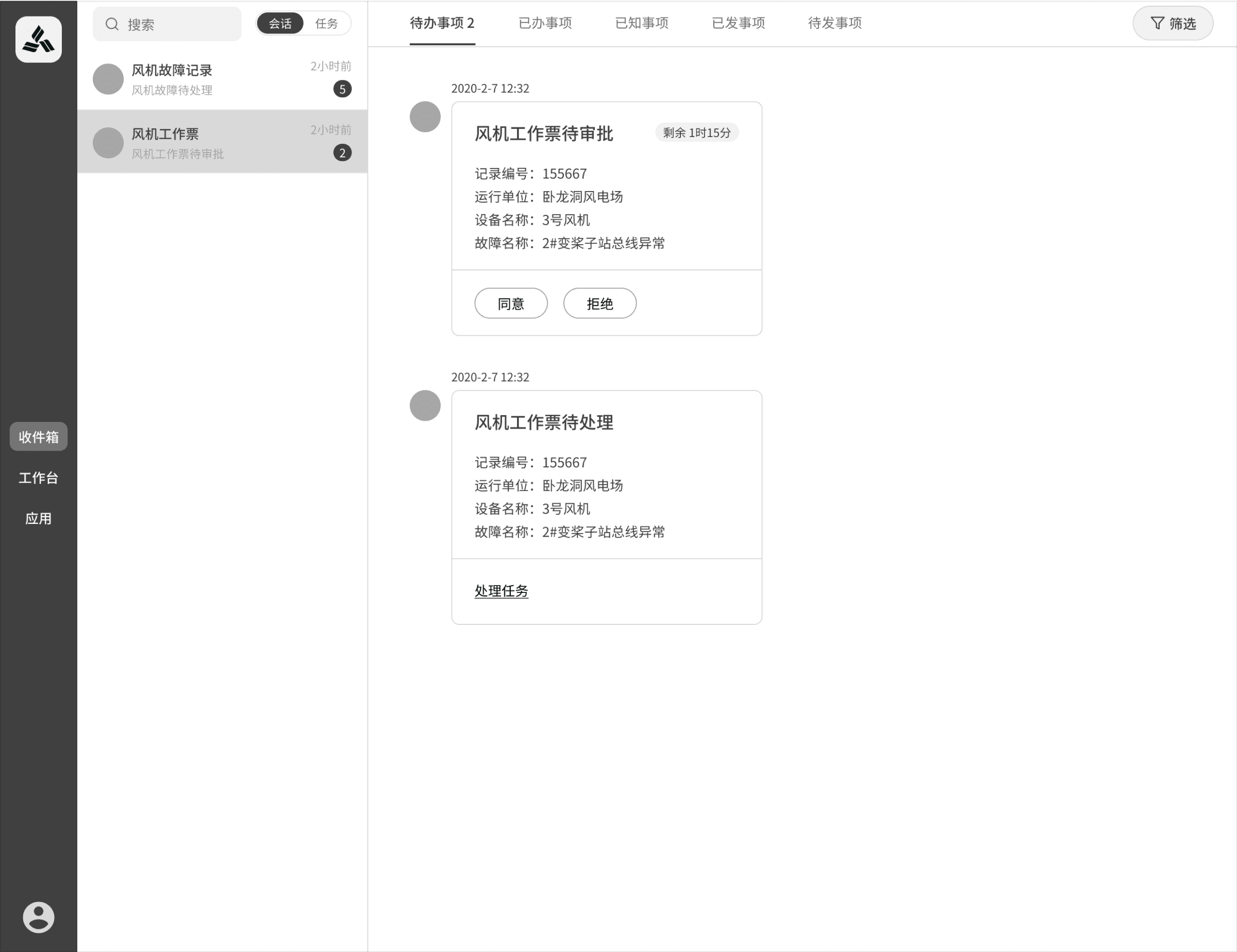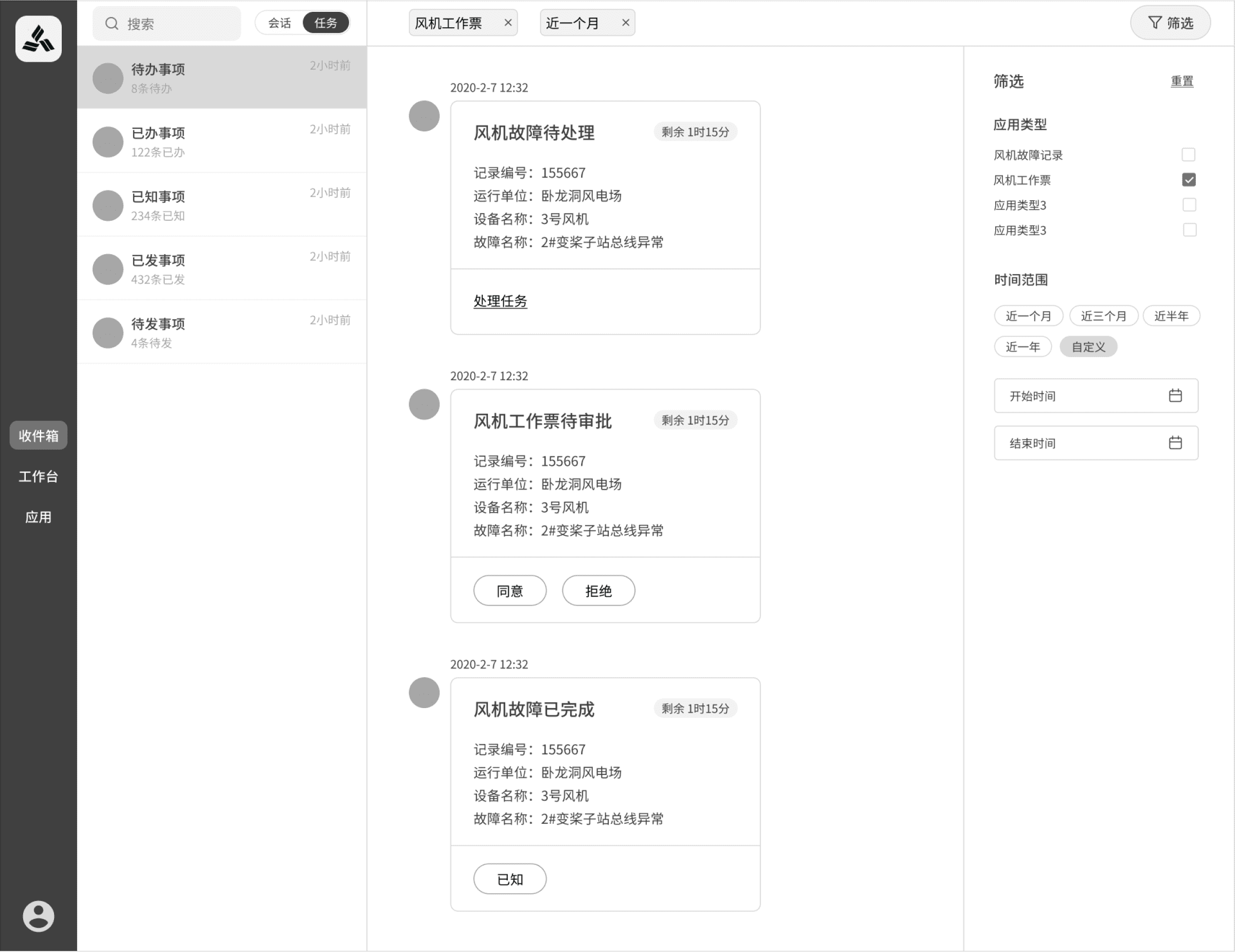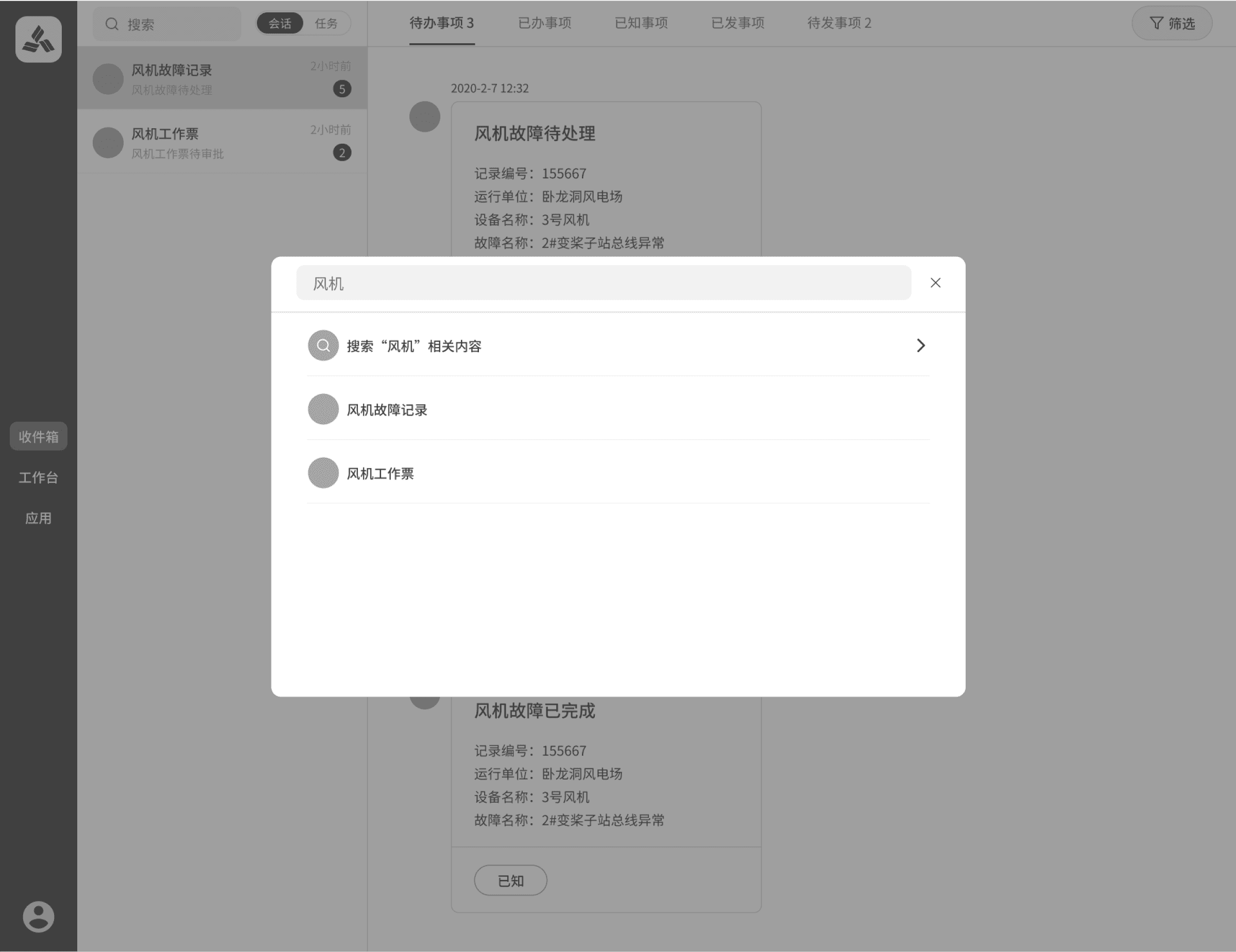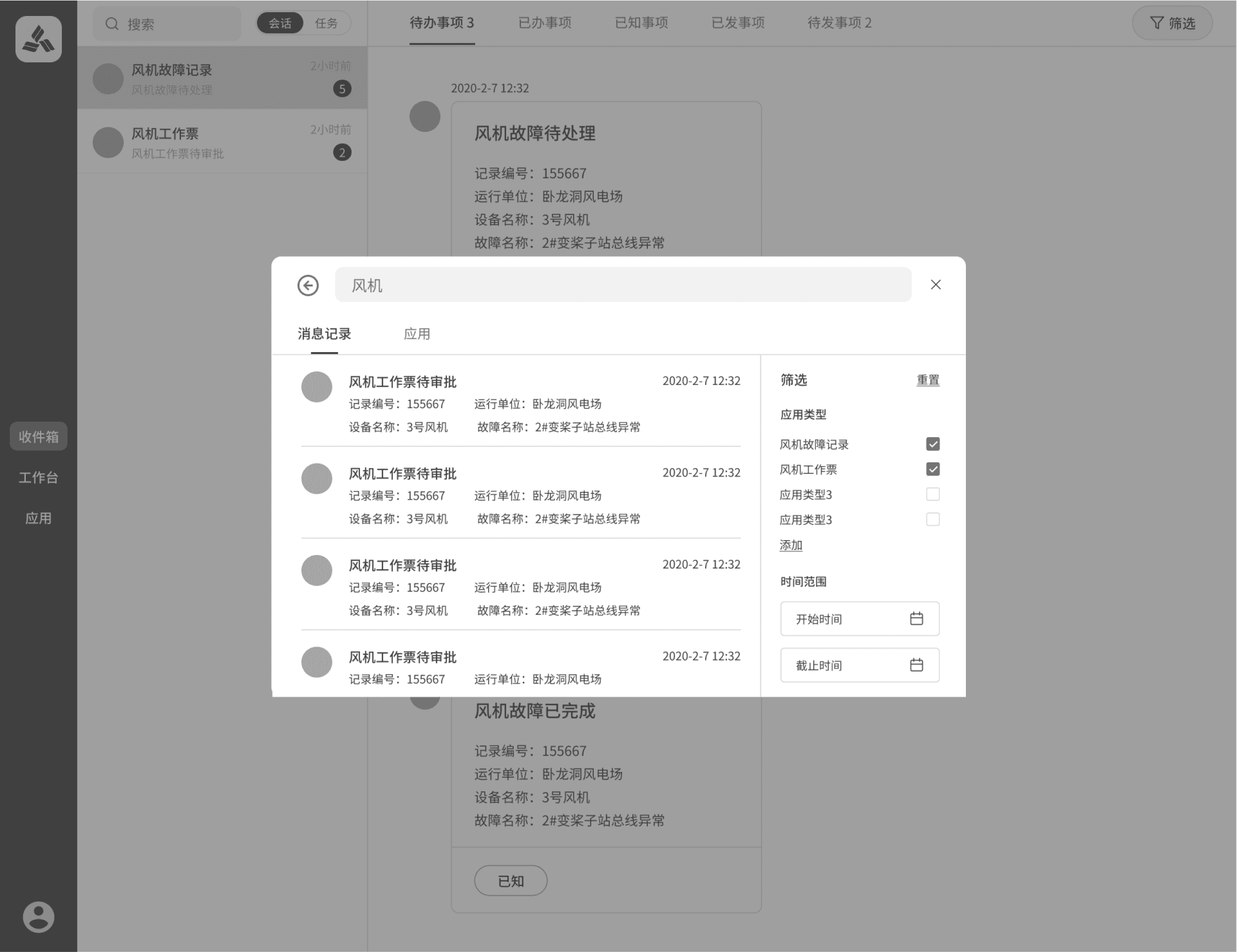Prototype of the EAM asset management system
This design is a collaboration with the project manager, focused on overhauling the old EAM system. My key roles were analyzing product requirements and designing the prototype.
The existing EAM system, operational for several years, was extensive, encompassing a wide range of business modules. Given its complexity, a complete overhaul in one go was unfeasible. We began by selecting specific modules for redesign, such as wind farm asset management, and wind turbine fault repair and invoicing processes.
The Previous EAM asset management system
In the former EAM system, the processes for wind turbine fault repair and invoicing were disjointed. Fault data from wind turbines were sent to a central control platform. Staff had to use the old EAM system to process invoices for these faults. After this, the invoicing details were submitted for approval. Post-approval, the work orders were dispatched to an existing order distribution platform, DaQun, where repair technicians could accept and commence their tasks. Upon completion, a final work order was issued and approved, marking the end of the process.
The process from the onset of a wind turbine fault to its resolution involved a rotation through three platforms: central control, EAM, and Daqun, before returning to EAM. Additionally, the user experience and efficiency of managing work orders and job tickets within the old EAM system were notably subpar.

Objectives for the redesign
The clear objective of this redesign was to consolidate the process from wind turbine fault repair to issuing work tickets and finally to the completion of repairs into a single platform, focusing on efficient and user-friendly interaction design.
Design of the prototype
The new EAM system was envisioned with a significant ambition to evolve into a SaaS platform through this redesign. As previously mentioned, the old EAM system encompassed a vast array of business scenarios and numerous SaaS services. Despite these services seeming outdated and clunky, they remained dependent on the old EAM system until a standalone platform product could be developed.
Hence, at the onset of this prototype design, even though only a segment of the vast array of services was extracted for redesign, it was crucial to embed the platform concept. The revamped product had to function as a modular component within the platform, aligning with other products that would be gradually developed, collectively forming the entire SaaS platform ecosystem.
Application
In the prototype of the new EAM platform, the structure features a fixed Docker on the far left. This section includes, from top to bottom, customizable areas for the company logo, inbox, workbench, applications, and access to the personal center.
The application acts as an early version of the platform, integrating various modular products, including features like search, recent usage, and a categorized product list. Users can view details of each product and add them to their workspace. Specifically, the wind turbine fault repair and invoicing module, which has been revised in this iteration, is one of the default applications integrated into the workspace.
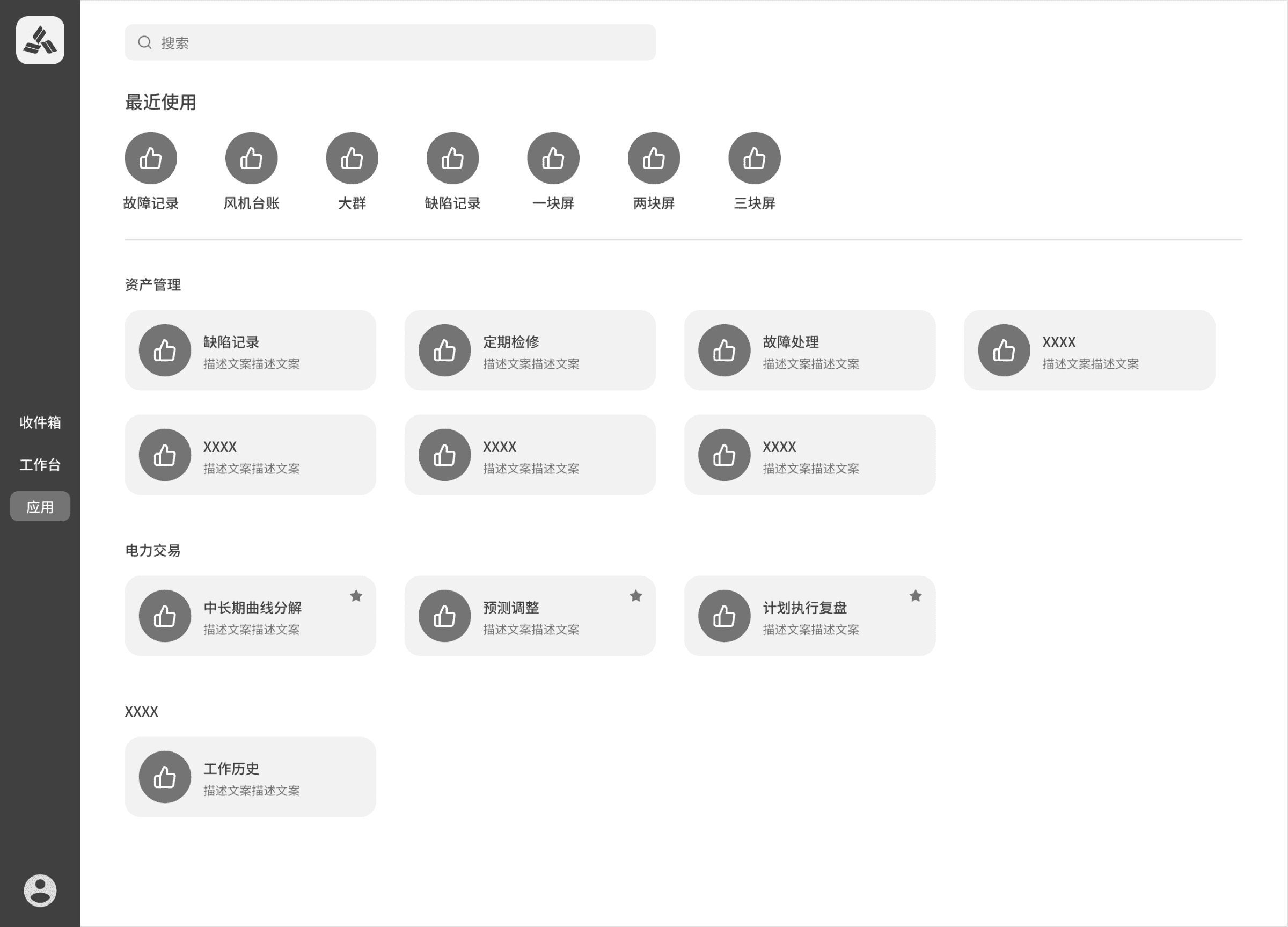
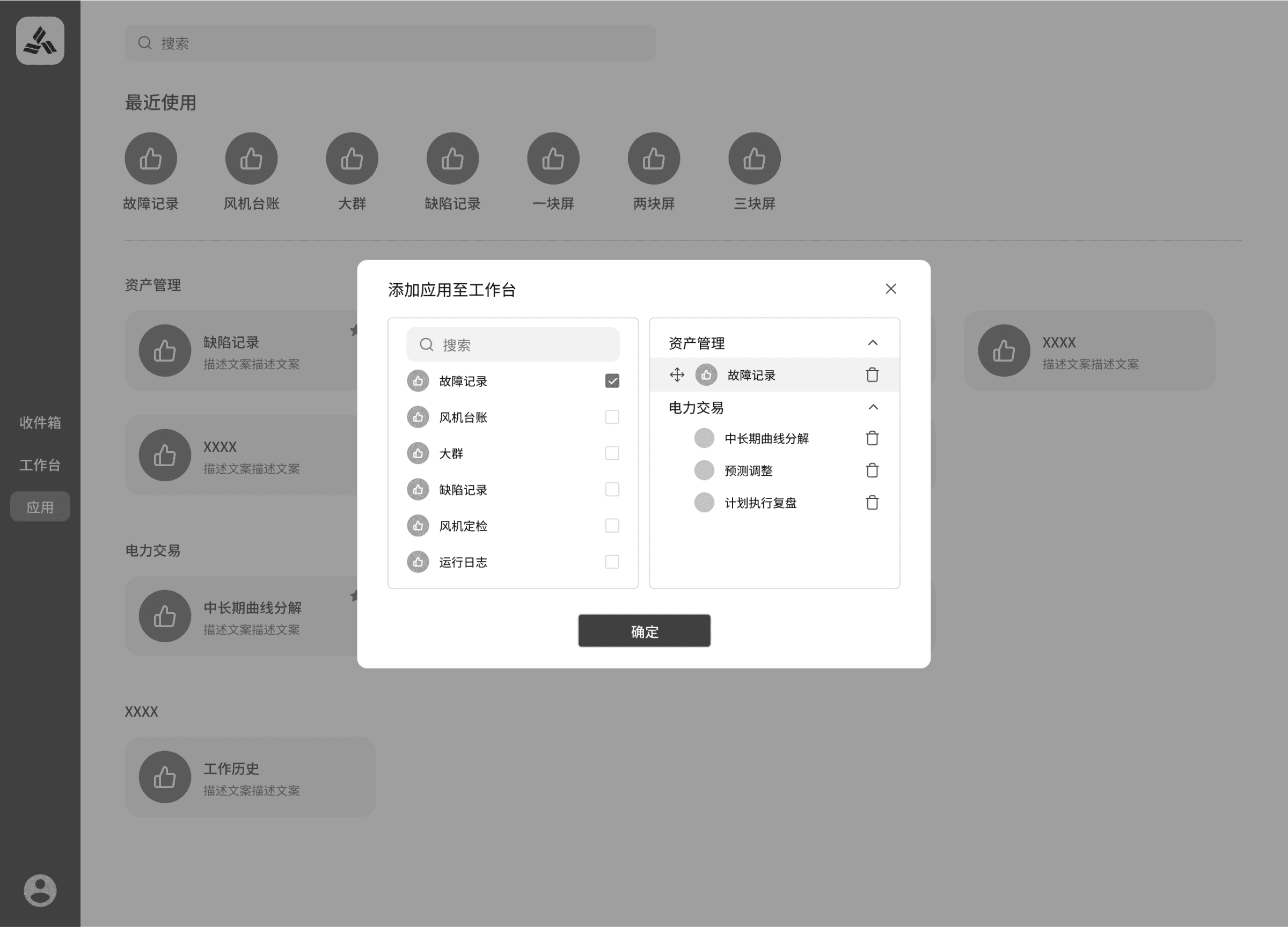
Workspace
The Workspace features a secondary Docker on its left side, showcasing various added applications, each with its unique homepage. The image below represents a wind turbine information view from a wind farm's perspective. This view encompasses a range of modules, such as types of equipment, a search function, options to switch views, a GIS-based layout showing the distribution of wind turbines, and annotations of the turbines' status information.
By employing a visually engaging design in the GIS view to depict the status of wind turbines, the workspace enables staff members to quickly and effectively pinpoint any malfunctioning turbines. This facilitates the prompt initiation of maintenance and repair work.
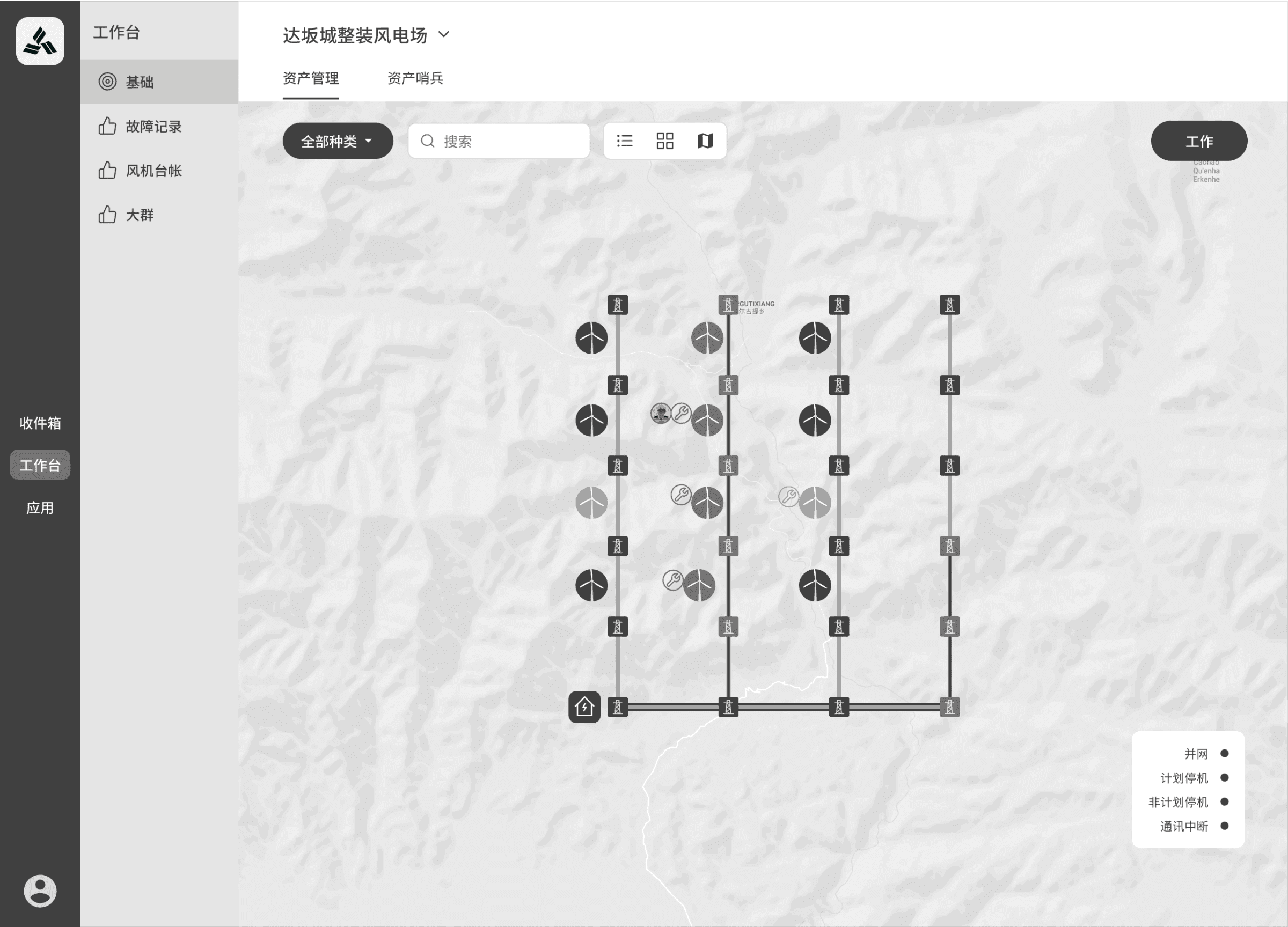
Upon receiving a system alert or identifying a wind turbine that requires maintenance, selecting the relevant turbine triggers an interactive pop-up window. This window comprehensively presents detailed information about the turbine, including any ongoing maintenance activities, live data, and a streamlined process for initiating specific tasks for the turbine, such as creating maintenance work orders.
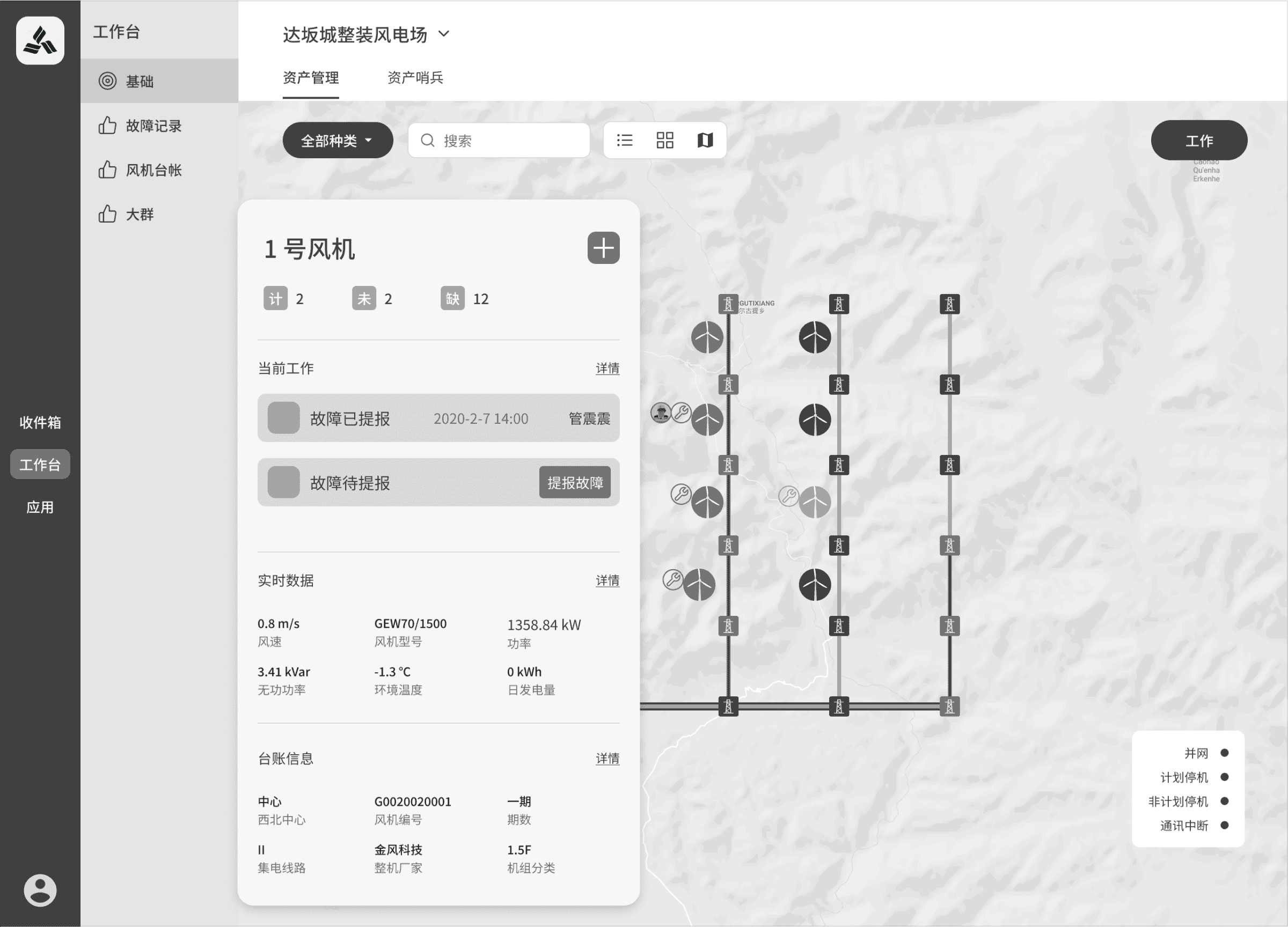
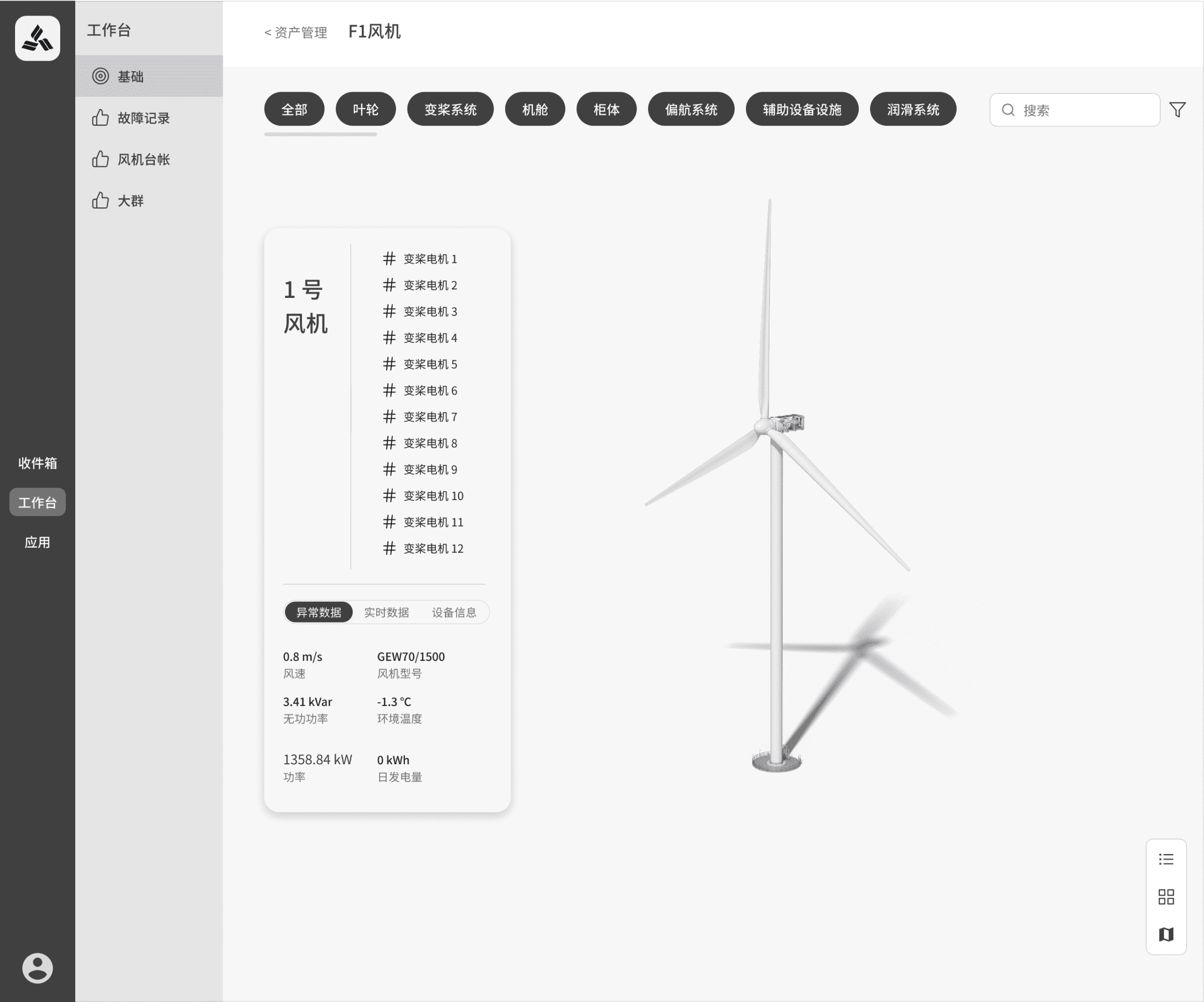
Report an issue
After detecting a fault in a wind turbine, staff members can swiftly report the issue specific to that turbine.
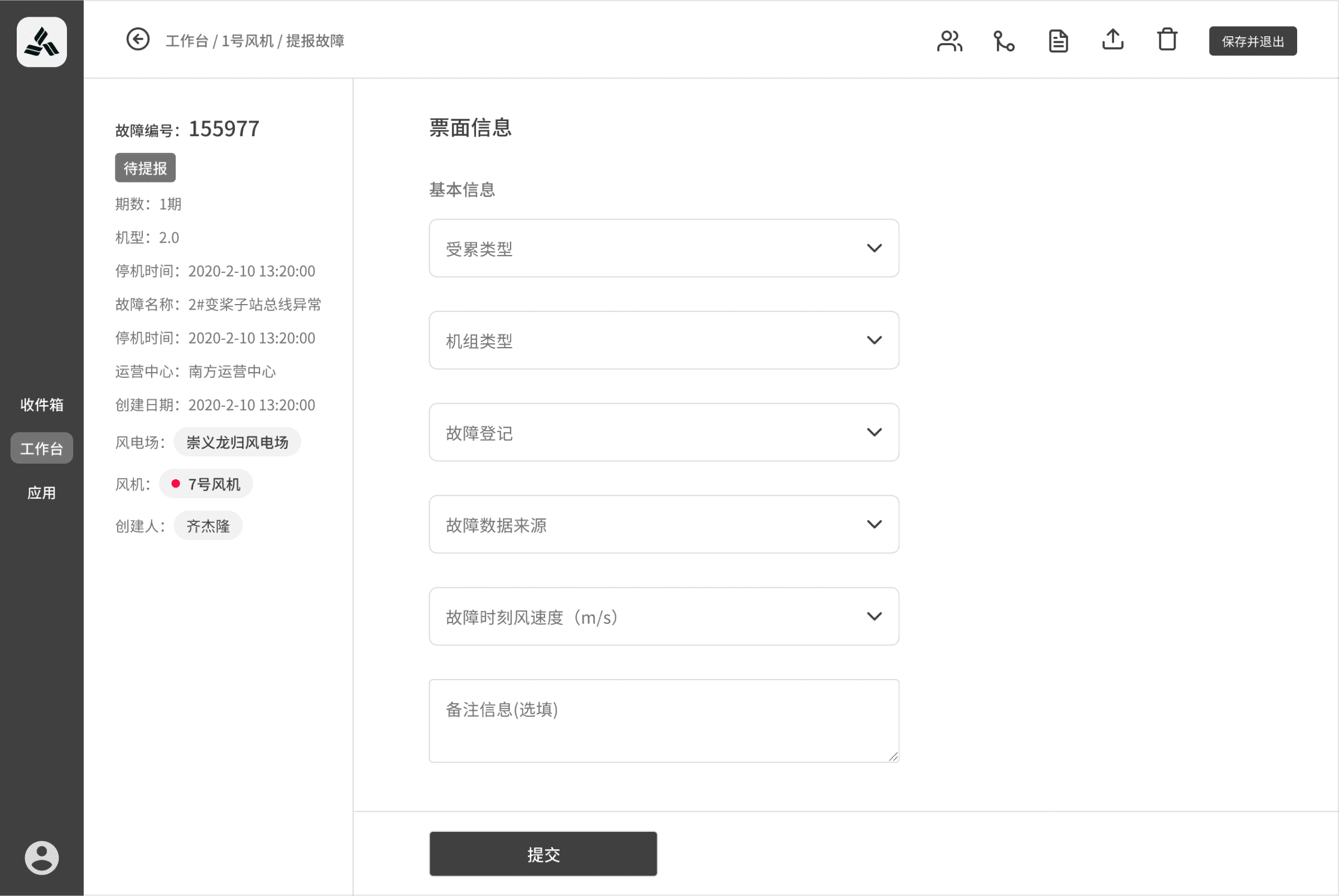
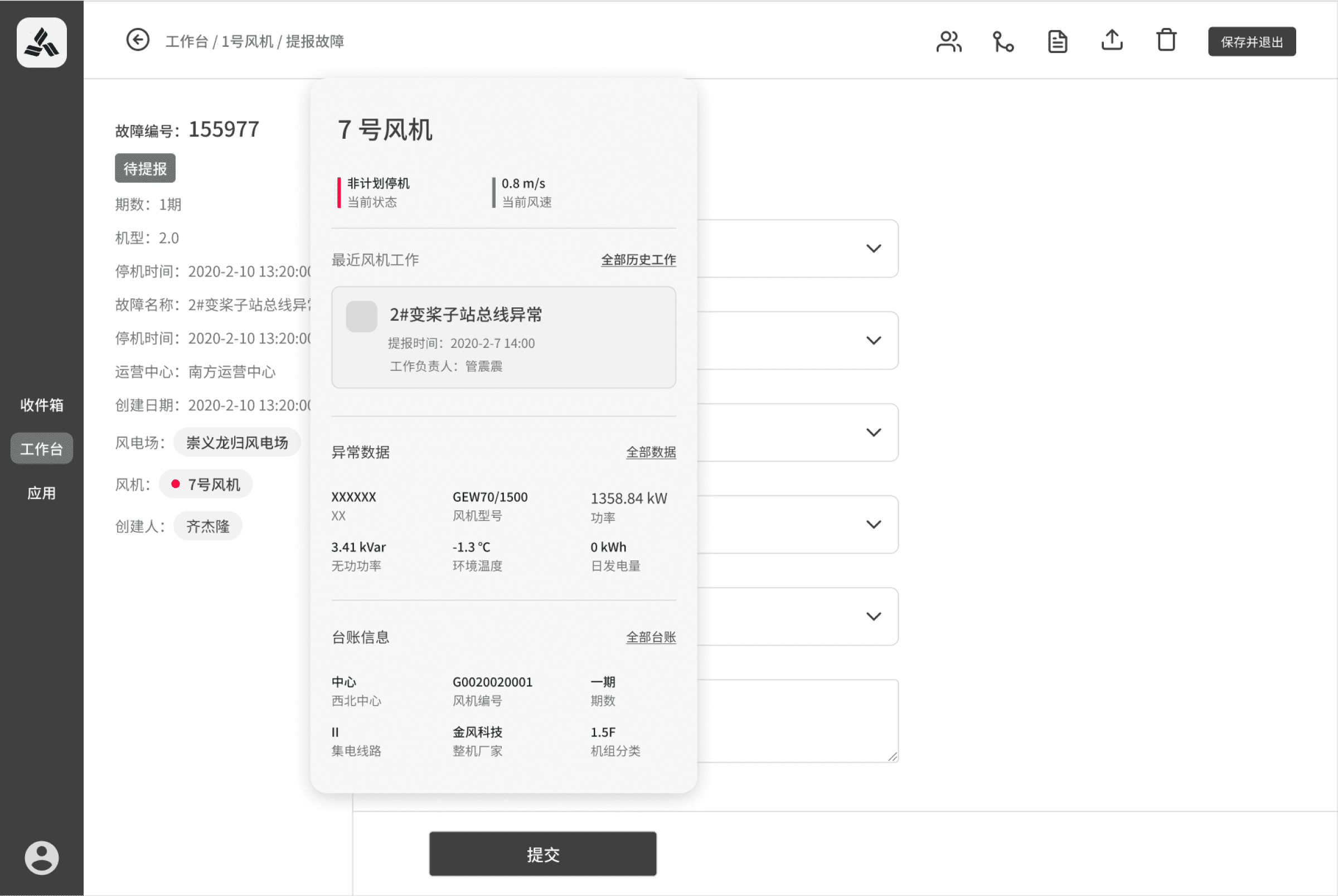
Inbox
This fault report is converted into a brief message and sent to the inbox. Users who have the necessary permissions can view these messages in their inbox.
The inbox interface features various functions such as a search tool, the ability to toggle between conversation and task views, filtering options, and a list of messages. In the message list, different message types are associated with either quick access links or buttons for rapid actions.